What are the features of DiversDiary on macOS and iDiversDiary on the iPhone
Please watch our video for this.
How do I download dives from my dive computer
After you connected the dive computer to your Mac either using the "Dive Link" or "Drag" adapter, set it to PC mode, open DiversDiary and choose the "Dive Computer" icon in the toolbar of DiversDiary which automatically opens the simulator of the connected dive computer. Then choose the left most button from this dive computer simulating window to download your dives.
How do I upgrade the firmware of my dive computer
After you connected the dive computer to your Mac, set it to PC mode, open DiversDiary and choose the "Dive Computer" icon in the toolbar of DiversDiary which automatically opens the simulator of the connected dive computer. Then choose the right most button from this dive computer simulating window and select the downloaded enc file.
I have bought a new Mares dive computer, but it is not showing up in DiversDiary
Please make sure you have installed the latest version of DiversDiary available on the Mac App Store.
While loading dives from dive computer I get the error message "No Mares DC found"
Please make sure you have installed the Silicone Labs driver CP210x USB to UART Bridge VCP drivers. Download here .
I have installed the Silicone Labs driver, but still get the error message "No Mares DC found"
Please reinstall the Silicone Labs driver CP210x USB to UART Bridge VCP drivers. After that have a look in your macOS System "Preferences -> Security & Privacy" if you see a message in "Allow app downloaded from" noting "System software from developer SiLabs was blocked from loading". If so please allow installation and try downloading your dives again.
I still get the error message "No Mares DC found"
It is possible that you need to clean the contacts on your dive computer. You can do this using a bit of vinegar. It could also be that the clip itself is not fixed properly on the dive computer. Compared to charging all contacts are used for communication instead. Otherwise please try to use another cable and adapter to connect your dive computer to DiversDiary.
Can I change my ICE or update the Firmware of the Mares dive computer?
Yes, this is possible. The features are depending on your dive computer.
I want to synchronize with iDiversDiary, but my iPhone is not showing up
Please make sure that iDiversDiary is started on your iPhone and that your Mac and your iPhone are connected to the same WiFi and that no firewall is blocking Bluetooth and WiFi.
Can I add a dive on iDiversDiary?
This is only possible with DiversDiary. But dives can be synced to iDiversDiary in the blink of an eye.
How do I connect iDiversDiary with the Dive Organizer on Windows?
To sync your dives with iDiversDiary, both PC and iPhone have to be on the
same WiFi network, and iDiversDiary must be running in the foreground.
Then choose synchronize/idiversdiary from the top menu and the following window will appear:
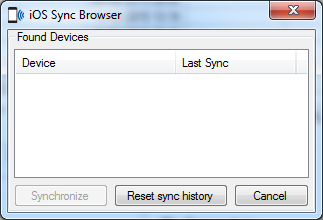
Now you should see your iPhone listed here. Hit "synchronize" and the dives
will be transferred to the iPhone.
Can I upload maps or Photos to my ICON HD with Divers'Diary?
Because the USB protocol implemented in ICON is in conflict with the Mac OS, there is at this time no way to do so.
How can I change the units of Divers'Diary? (Metric / Imperial)
It is not Divers'Diary but rather the Mac OS that decide the unit system. To change you need to go into system preferences, then language/region. There you will be able to choose between metric and imperial.
What does the symbols in the Profile show?
- Star: MOD violation
- Triangle: ascent speed violation
- Plus: deco level violation
- Minus: deco level violation